Testing
by Vuong NgoEffective Practices for Mocking LLM Responses During the Software Development Lifecycle
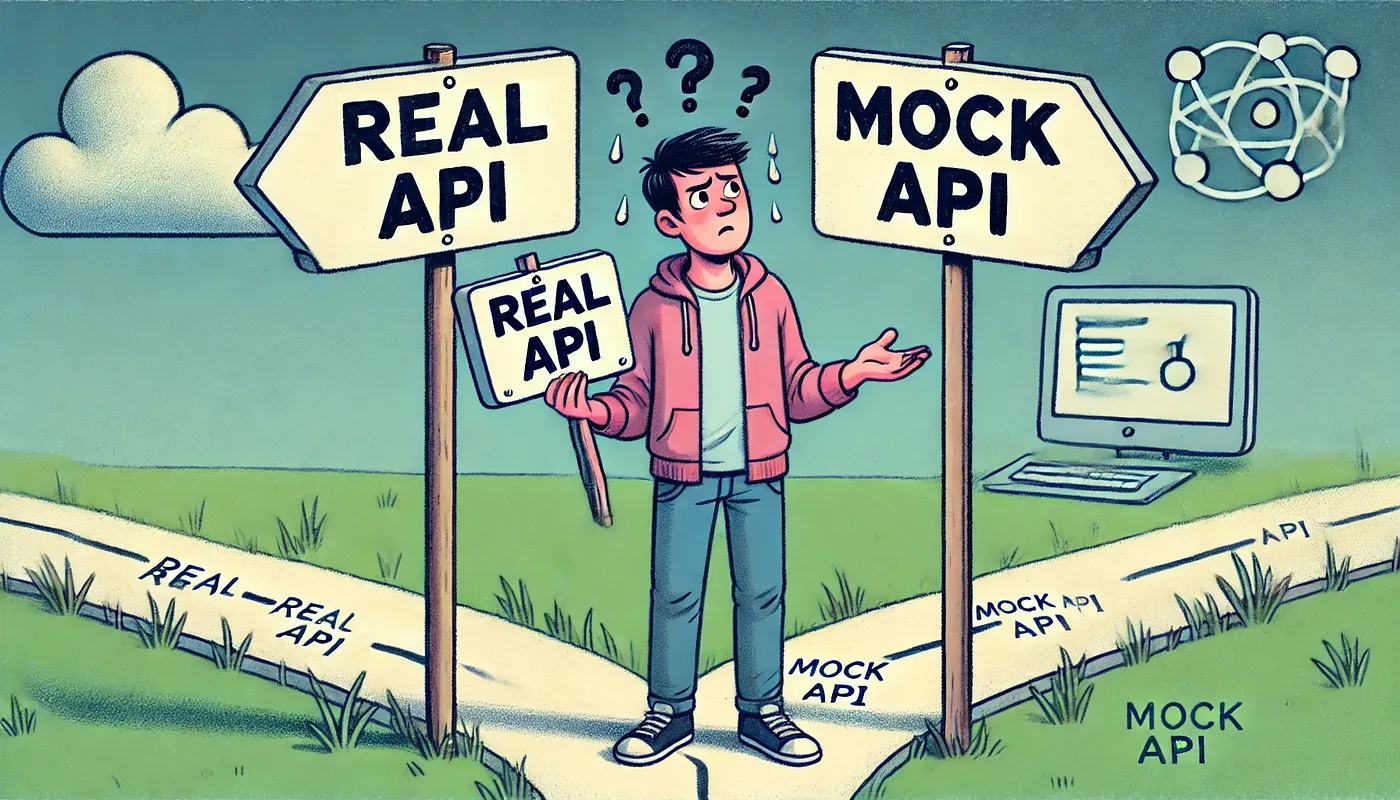
Overview
The article discusses the challenges and strategies for mocking Large Language Model (LLM) responses during software development. Key insights include:
Challenges of LLM Testing
- LLMs produce non-deterministic outputs
- Traditional testing methods are insufficient
- Testing can be computationally expensive
When to Mock LLM Responses
The article suggests mocking is beneficial in scenarios such as:
- Developing libraries independent of LLM responses
- Unblocking other developers
- Saving money in CI/CD pipelines
- Handling flaky test environments
Mocking Techniques
The article provides multiple approaches to mocking:
- Mocking library methods
- Mocking network requests
- Creating mock data using:
Key Recommendation
"By strategically using mock LLM responses, development teams can maintain high productivity, control costs, and ensure robust testing practices."
The article emphasizes that while mocking can be useful, it should be applied carefully and not over-engineered.
Conclusion
Effective LLM testing requires a nuanced approach that balances mock testing with alternative evaluation methods like golden data benchmarks and cross-model evaluations.